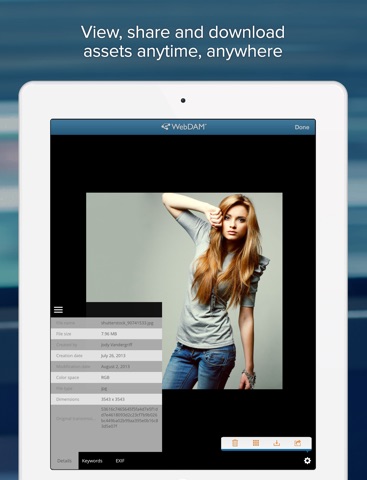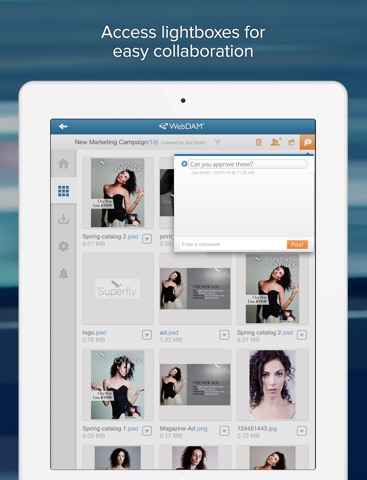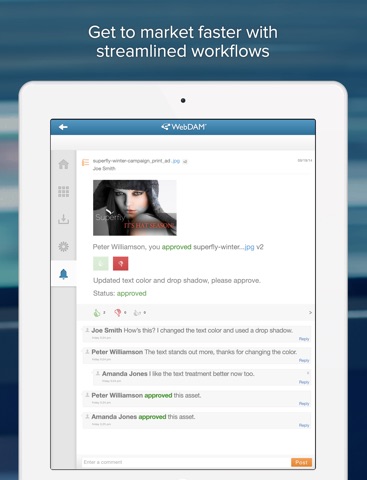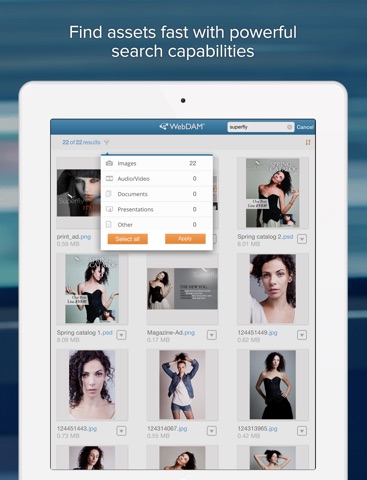
Webdam app for iPhone and iPad
Developer: Shutterstock Inc.
First release : 28 May 2014
App size: 15.59 Mb
Connect your teams, creative files, and brand. With Webdam, you can easily access, view, share, upload, download, collaborate, and secure your company’s creative collateral — from anywhere, anytime. Empower your marketing and sales teams to stay connected with the freedom to work and conduct business wherever they are.
Simple to use, Webdam provides a secure digital asset management solution that supports all common file types. Files are also saved to your iPhone or iPad locally so you can enjoy them when offline.
With Webdam, you can:
• In seconds, find, view, share, and download brand and creative assets
• Ensure teams always have access to latest approved files
• Send files or collections of files to your team members
• Search assets by metadata (campaign, product, SKU, photographer, rights, usage, etc) and other key contextual information
• Comment and collaborate on files from anywhere
• Approve user requests for your assets
• Upload files directly from your iPhone and iPad
• Preview common file types, such as PDF, PSD, AI, TIFF, EPS, PNG, JPEG, MS Office (Word, Excel and PowerPoint) and more
• View and playback video and audio files
• Deliver presentations directly from your mobile device
• Download assets for local viewing
• Share files across social channels such as Facebook, Twitter, Pinterest and Instagram
• Upload assets from any app with document interaction enabled
• View, add or remove keywords to assets from keyword taxonomy
• Filter your view by file types while in folders, lightbox or search